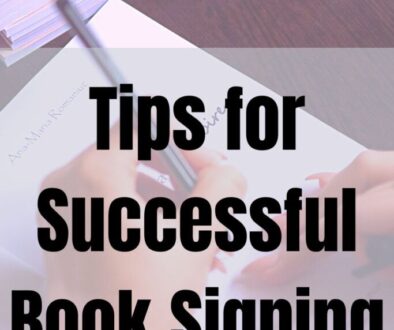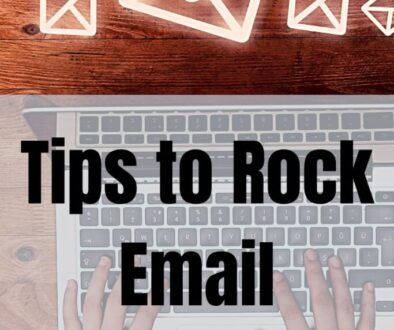Jasper AI Free Trial 2022-Complete Guide
Thank you for being so interested in Jasper. Jasper AI is a copywriter, and creative writer and can help you write fiction and non-fiction novels. He even helps me document my blog posts.
Jasper AI free trial includes 10,000 words or a 5-day trial run.
Just enough to give you a taste of what he can do to help you.
What is Jasper AI Free Trial?
Jasper AI Free Trial is just that. A free trial to use Jasper to generate your marketing copy. Or help you with writer’s block, write blog articles, and more.
He notices how you write in the program and mimics that with originally generated content when you request him to do so.
Jasper can write Facebook ads, scripts, emails and so much more. There will be a full blog post or two talking more about Jasper’s abilities that can help both authors and readers.
Step by Step to Claim your Jasper AI Free Trial
These 6 easy steps will aid you to claim your Jasper AI Free Trial.
Step #1:
Go to the official website Jasper using this link, and it will activate the free trial offer for you.
You will see a “Claim 10,000 Words Free” button, so click on it. You can also click on the “Try For Free” button in the top right corner of the page.
Please note that Jasper is best suited for the PC.

Step #2:
Your next step is you will need to create a brand new account on Jasper to get the free trial on the next page.
If you have an account on Jasper, then you will not get the free trial so make sure you use new credentials to create the account.
Once you fill out all the details, please click on the “Continue” option.

Step #3:
In this step, you will receive a confirmation code at your email address. You need to copy the code and paste it into the code box on the website to confirm your email address.

Subscribe Now
Please leave your email below to get notified of the next updates
*Please check your spam box for your Welcome Email. It sometimes finds its way there. For any problems, please email me at sara@shelfshrine.com
Step #4:
You’re almost done!
Once you confirm these details, your account will be activated right away.
To set up your account, they will ask you questions like domain name, company name, and how do you plan to use Jasper.
You need to answer those questions correctly to complete your account setup.

Step #5:
Now, they will ask you to select a plan for Jasper.
There are two options for that, and you can select any one of them.
Click on the “Start Free Trial” button to move to the checkout page.
My recommendation is to try out the full Jasper experience.
That will be Boss Mode. I also use Boss Mode as it has tons more options, and functions compared to the Starter.

Step #6:
Final Step!
You will now land on the checkout page.
Here, you can see that they are offering five days of a free trial, and after that, you will be charged for the plan you’ve selected.
To start the free trial, you need to enter your credit card information and then click on the “Start Trial” button.

Please Note:
You will be charged after five days of the free trial.
If you don’t want to pay for it, then you need to cancel it before your free trial finishes.
But honestly, if writing is something you need help with and want to pursue, why cancel?
In the end…
This article is the first of many on how to use Jasper AI free trial. Starting in January, there will be more articles covering Jasper. Such as reviews and more how-to articles. Catering to both readers and authors.
Is there something you have a question about regarding Jasper AI? Or want more information on it? Please let me know in the comments below.